Downloading ‘All the Photos’.
Downloading the Photos
Ok, we’ve made it through the rehearsal, the ceremony, and the party. You’ve seen the photos online, and now it is time to DOWNLOAD them onto your computer. Follow along, and try to keep up, let’s begin…
You’re on my website, go the BLOG dropdown, and find your event. I will use Marley’s Bat Mitzvah.
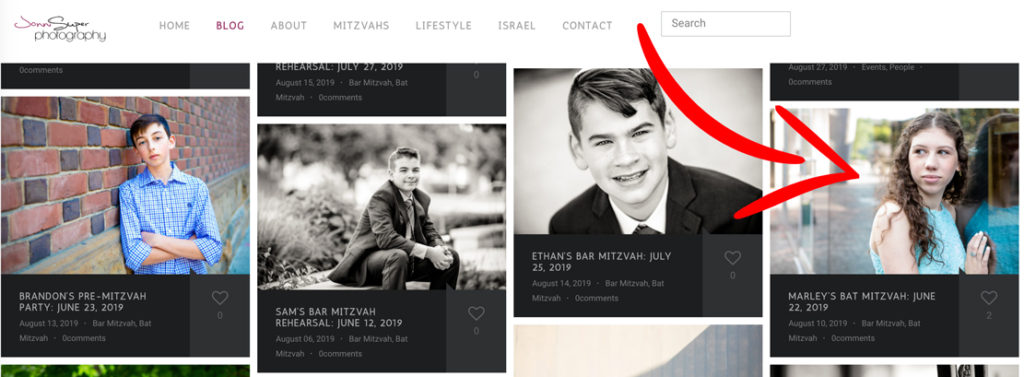

Click on your event, below the photo you will find a link to ‘All the Photos HERE‘. Click it.
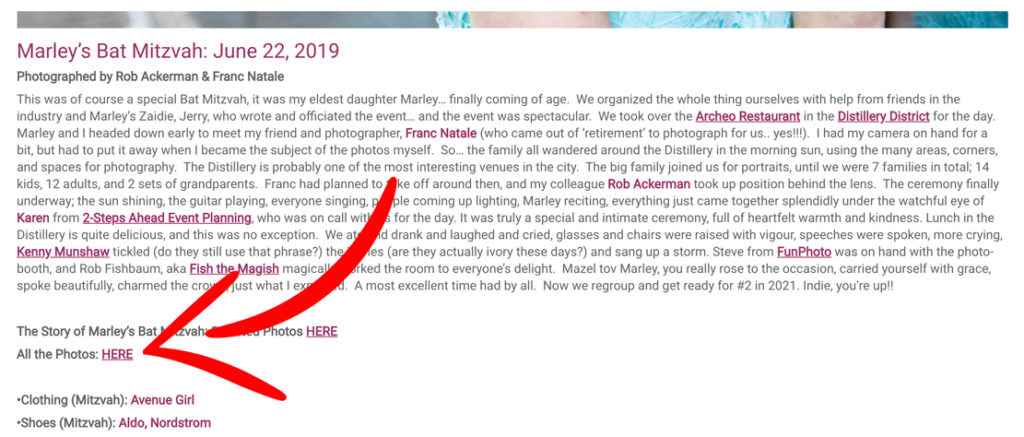

Login with your name and the password you were provided to enter the secure portfolio.
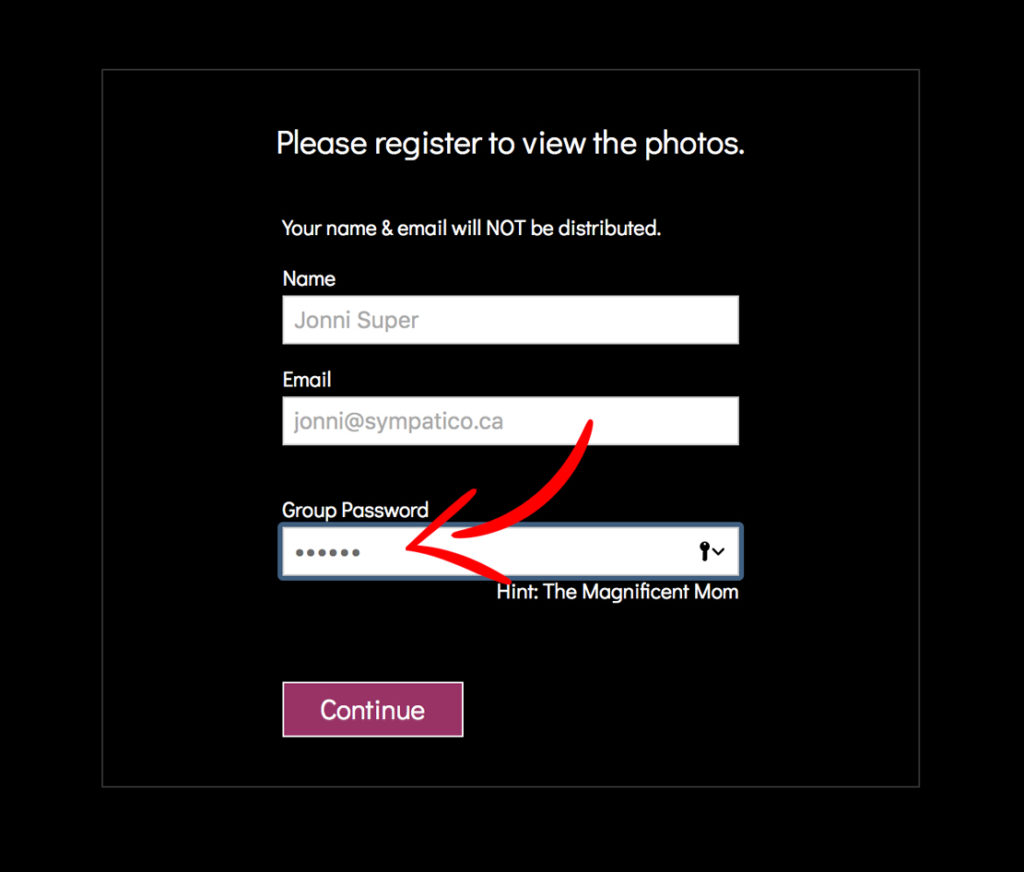

This will bring you into your portfolio where all the photos have been sorted into groups.
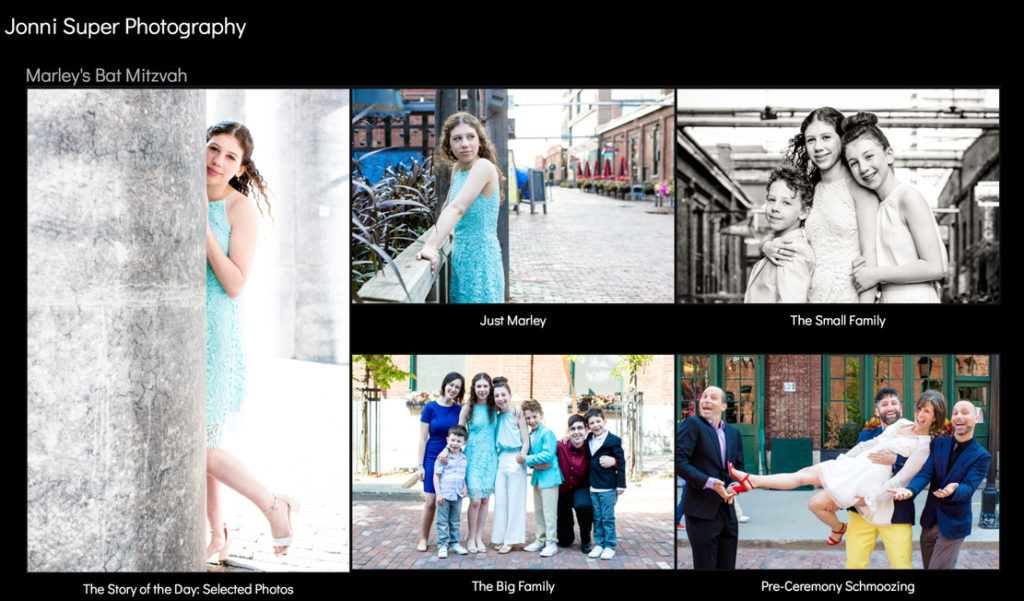

Click on a portfolio, I chose ‘Just Marley‘.
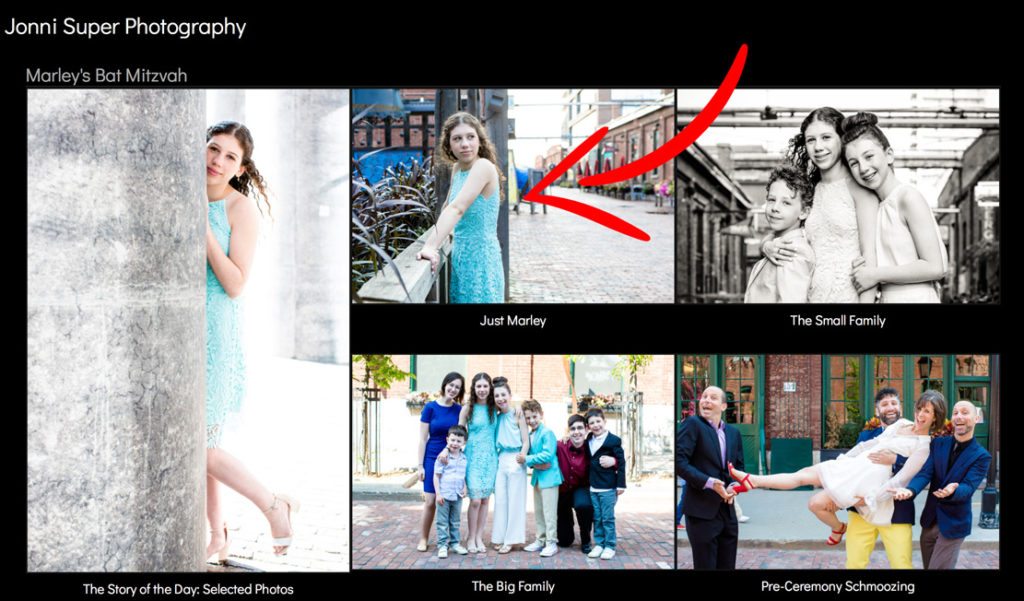

Click on any picture in the portfolio. It will get larger.


The larger photo will have a dropdown in the TOP RIGHT CORNER. Hover over the DOWNLOAD link.
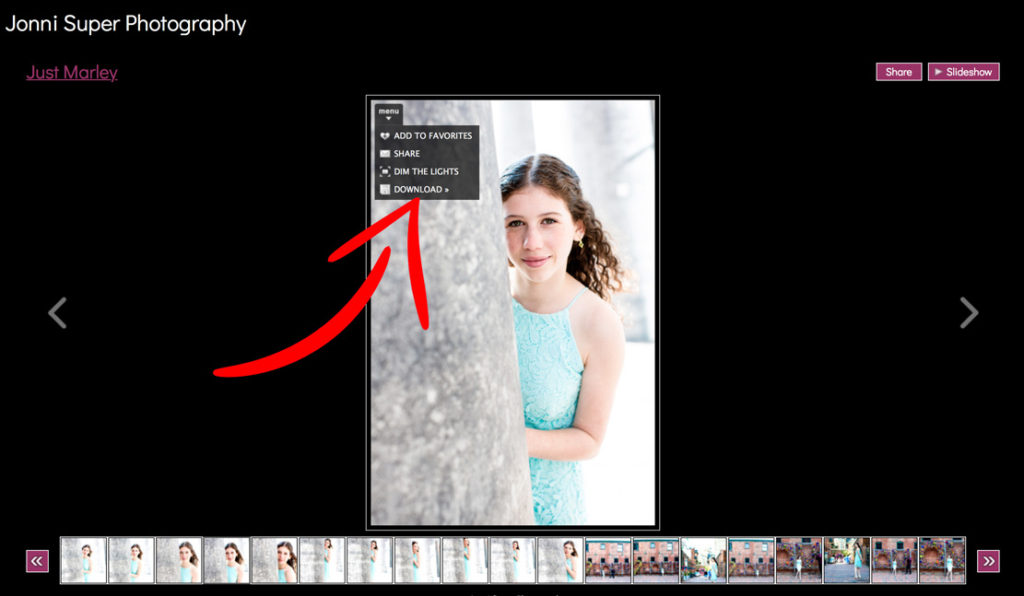

In the DOWNLOAD link, you have the option to download ‘ALL AVAILABLE ORIGINALS‘. Click that link.
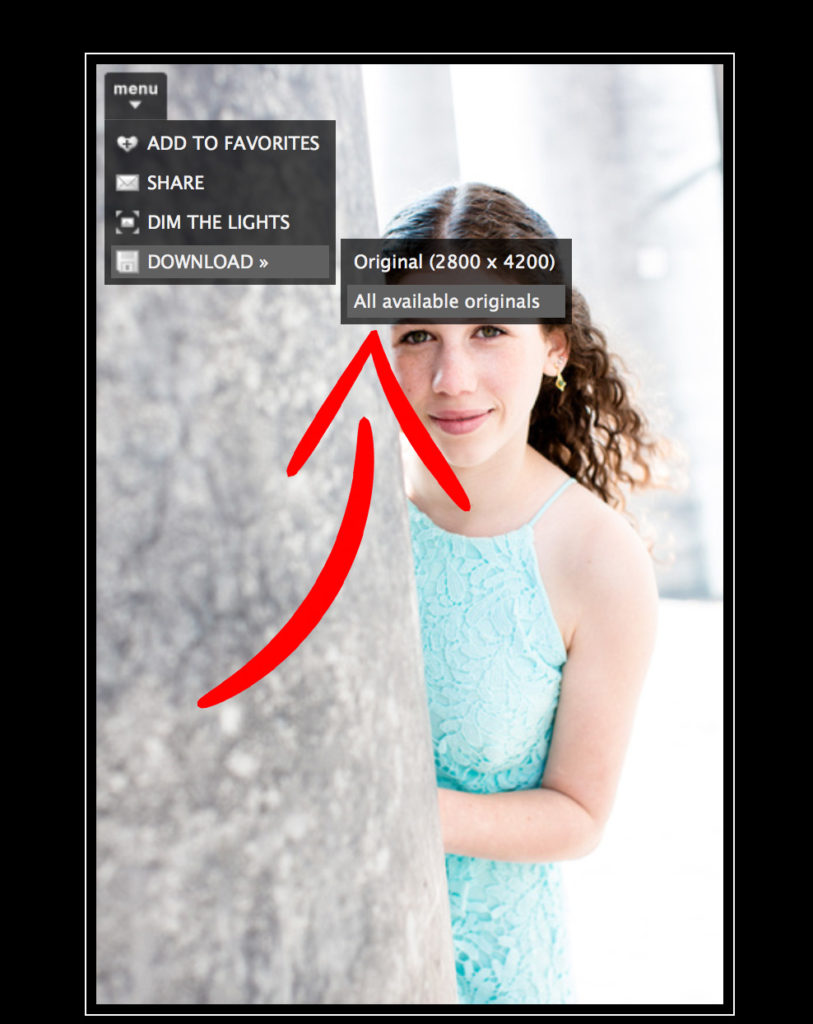

This is what you click to download all the photos in this portfolio. You will do this in every portfolio until you have all the photos on your computer. Go ahead and click ‘All Available Originals‘ now. You will get a screen where you have to input your email address OR just choose to download the ZIP file.
Try the ZIP file first, if it’s not too big, it will just download. Do that now.
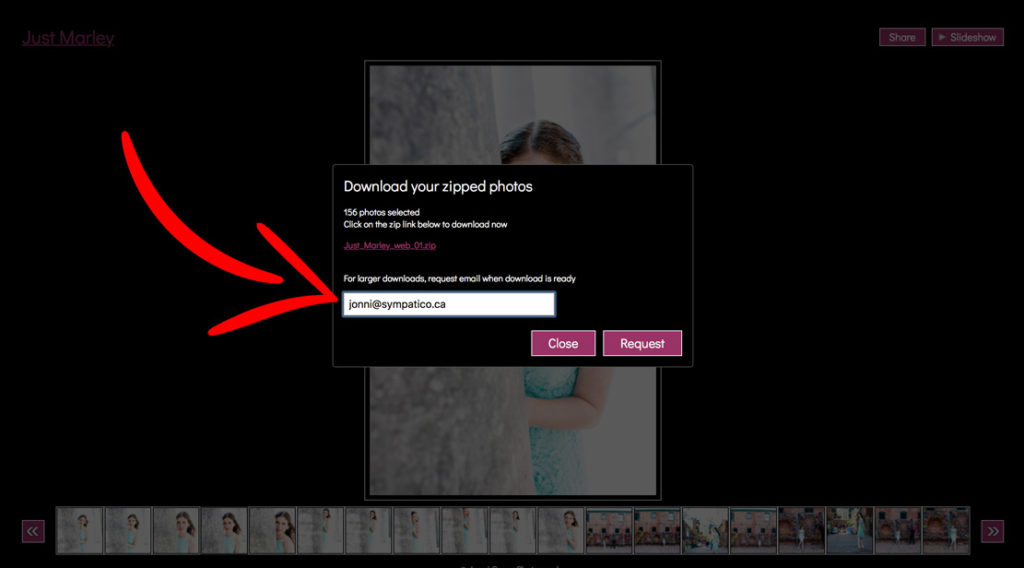

Go ahead and click OK, and then you’ll get one of these in your email inbox. I use a Mac, this is what it looks like.
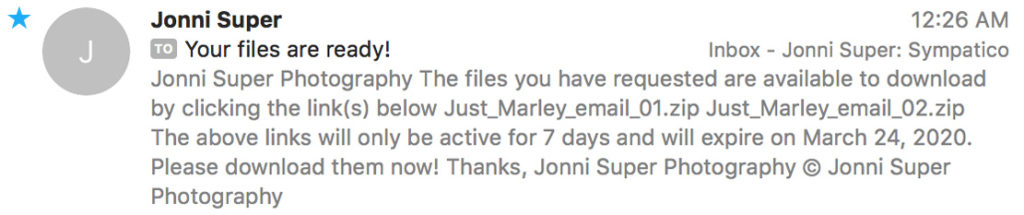

The email looks like this. Click the link and download. This folder has two links, half the files in each.
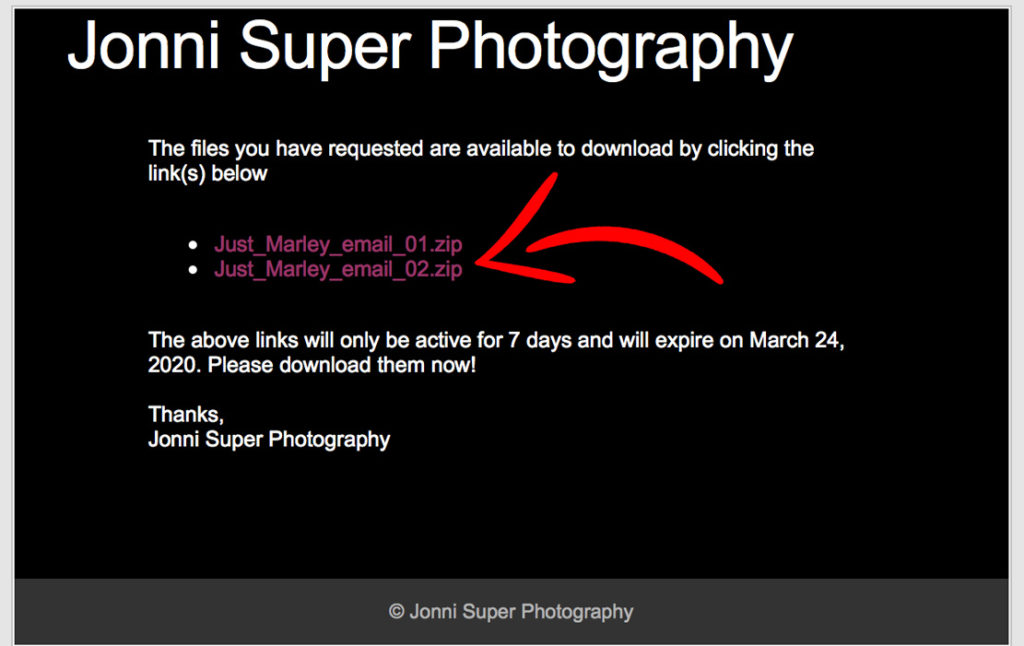

And that’s it, you will have all the photos downloaded on your computer in a few hours.
Connect with me if you get lost.
.