How to Download the Photos
Before you start, you CANNOT download to your phone, only to a COMPUTER.
This is what you do. Go to the portfolio you want to download from, you can either download the whole portfolio or just a few single photos. You can also make a favourites folder. Let’s go and download Max.
Click on Max (or whatever your folder is)

Select photos you want.

You select in the bottom left corner of each photo, then you can add to favourites or download. If you download a single photo, it will download directly to your computer. If you download multiple photos, it will ask you for your email and then send you a download link.

Once you go to download multiple photos, it will take you to a sign-in screen. Sign in.

You will get an email to download the photos.
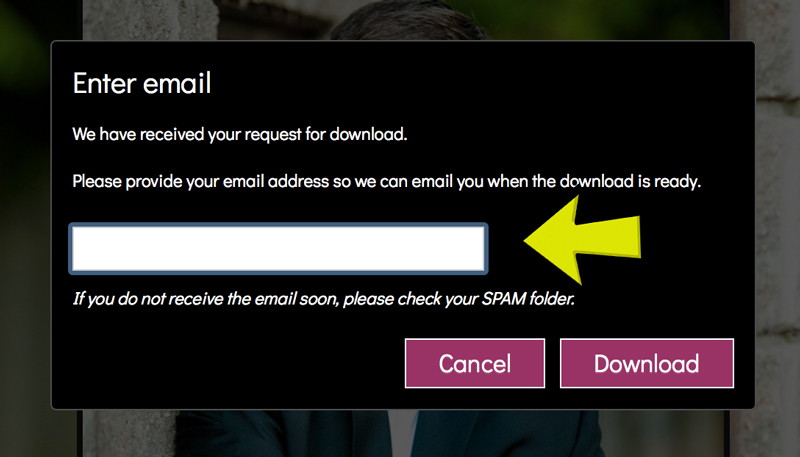
Enjoy.
P.S. Have a nice day!!!